-
Brother PT-H110 Labeller: Efficient and Portable Label Maker — Arabic; Farsi; English; Handheld; Home Use
Introducing the Brother PT-H110 Labeller, a versatile and portable handheld label maker that’s perfect for home use. Whether you’re organizing your home office, labeling kitchen containers, or creating durable signs, this label maker is designed to meet your needs with ease and efficiency.
Key Features:
- Multilingual Support: Create labels in Arabic, Farsi, and English, making it ideal for diverse households or multilingual users.
- Durable Labels: Print labels up to 12mm in width that withstand wear and tear, ensuring your labels last.
- High-Speed Printing: Enjoy fast printing speeds of up to 20mm/second, allowing you to label quickly and efficiently.
- Compact and Portable: The handheld design is perfect for use at home, in the office, or on the go.
Available Variations:
- Language Options: Supports Arabic, Farsi, and English for diverse labeling needs.
Usage Guidelines:
- Power On: Insert AAA x 6 pcs (LR03 / Ni-MH x 6 pcs) batteries and press the power button.
- Select Language: Choose from Arabic, Farsi, or English as per your requirement.
- Insert Tape: Open the back cover and insert a compatible 12mm tape.
- Type Your Label: Use the keyboard to type your desired text.
- Print: Press the print button and wait for your label to be generated.
- Cut and Apply: Use the built-in cutter to trim the label and apply it to the desired surface.
Experience the convenience of a hassle-free, multilingual labeling process with the Brother PT-H110 Labeller, make your purchase with Divine Plus Trading LLC.
Get organized effortlessly. Order your Brother PT-H110 Labeller today!
ORDER NOW 050 8557699

Brother PT-H110 Label Printer, Portable Label Maker, English, Arabic & Farsi Keyboard
Original price was: AED 200.00.AED 175.00Current price is: AED 175.00.
- Brother PT-H110 Labeller: Efficient and Portable Label Maker —
- Arabic; Farsi; English; Handheld; Home Use
- Power On: Insert AAA x 6 pcs (LR03 / Ni-MH x 6 pcs) batteries and press the power button.
- Select Language: Choose from Arabic, Farsi, or English as per your requirement.
- Insert Tape: Open the back cover and insert a compatible 12mm tape.
- Type Your Label: Use the keyboard to type your desired text.
- Print: Press the print button and wait for your label to be generated.
- Cut and Apply: Use the built-in cutter to trim the label and apply it to the desired surface.
4 in stock
Only logged in customers who have purchased this product may leave a review.




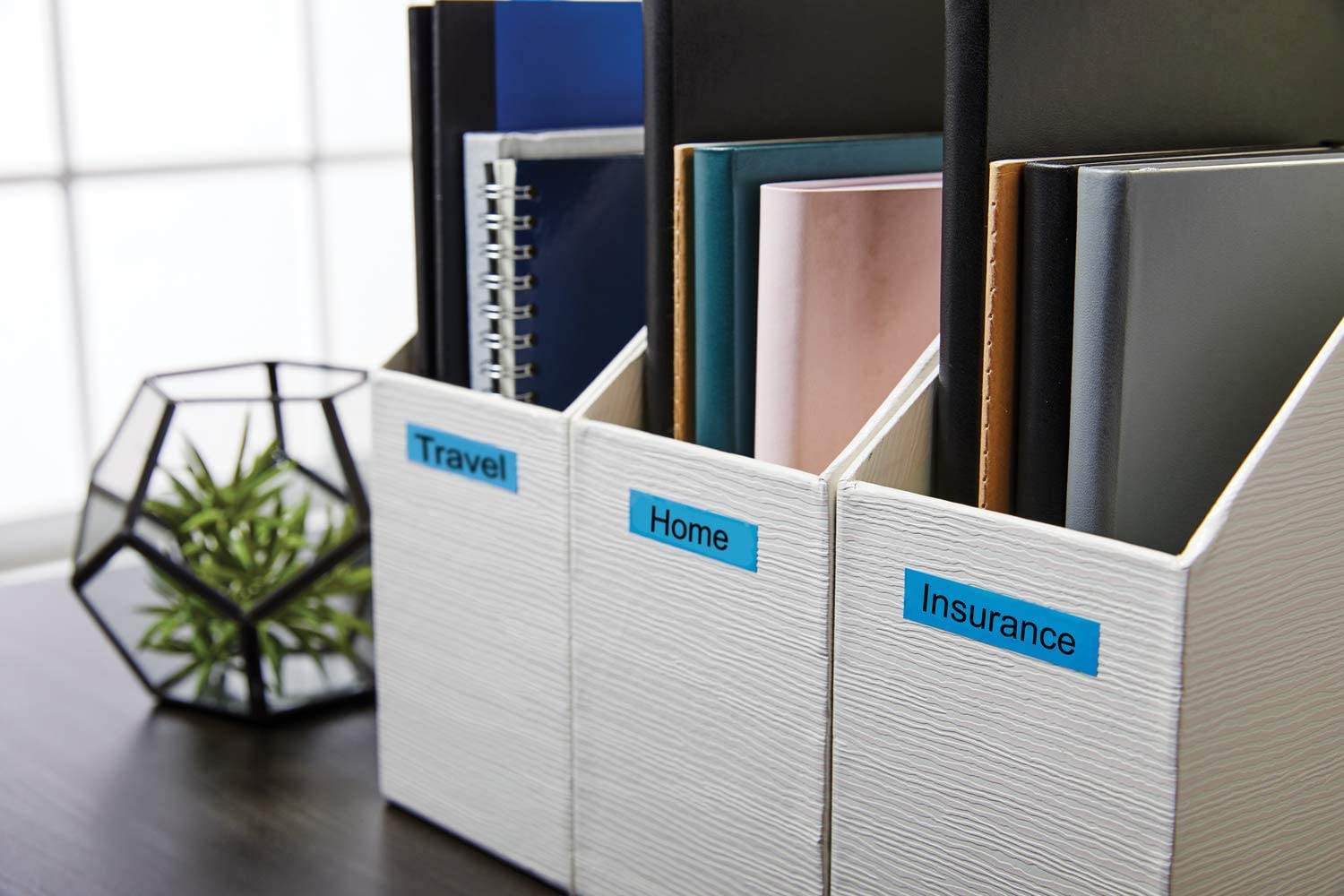





Reviews
There are no reviews yet.